


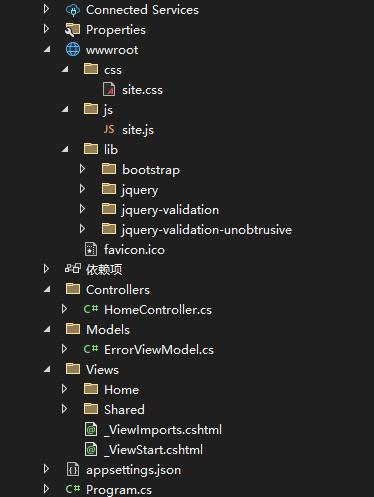
项目结构是这样的
下面是Program.cs的代码
var builder = WebApplication.CreateBuilder(args);
// Add services to the container.
builder.Services.AddControllersWithViews();var app = builder.Build();
// Configure the HTTP request pipeline.
if (!app.Environment.IsDevelopment())
{
app.UseExceptionHandler("/Home/Error");
// The default HSTS value is 30 days. You may want to change this for production scenarios, see https://aka.ms/aspnetcore-hsts.
app.UseHsts();
}app.UseHttpsRedirection();
app.UseStaticFiles();app.UseRouting();
app.UseAuthorization();
app.MapControllerRoute(
name: "default",
pattern: "{controller=Home}/{action=Index}/{id?}");app.Run();
其中 app.UseHttpsRedirection();就是前面勾选配置HTTPS产生的,同时会在Properties/launchSettings.json文件中有代码
"https": {
"commandName": "Project",
"dotnetRunMessages": true,
"launchBrowser": true,
"applicationUrl": "https://localhost:7079;http://localhost:5012",
"environmentVariables": {
"ASPNETCORE_ENVIRONMENT": "Development"
}
},
点击上面的 项目应该会正常运行,说明项目创建成功
项目应该会正常运行,说明项目创建成功
版权所有:有信心——uxinxin 我的个人网站欢迎常来!手机版(新站开启,请多多关照) 豫ICP备12017930号-1
 豫公网安备41910102000493号
豫公网安备41910102000493号